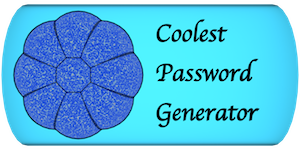Sponsored Links
|*| Password Storage Method |*|
Help Note On Password Storage Method
|*| Offline Storage Method & Point |*|
1.Store Password in Text File with encryption.
(Plain Text not recommended because if someone open that text -> very easily copy your password.)
2.Store Password with Software with encryption.
Check For Software Updates Regularly & Install them.
(Software without encryption method not much useful.)
3.Store Password with Browser.
Some Web Browser offer password storage feature.Check For Updates Regularly.
(Most Browser use encryption method for password security,Check Browser specification for security).
4.Store Password in Protected File.
You can store password in protected file which you can open by provide authentication mostly Main Password .
(IF you forget that password then this method is not quite useful)
5.Store your password outside computer,mobile,electronic device.You can use paper notebook, diary with good paper quality.
(You need to put that in safe location for good security.)
(For copy you need to rewrite manually.)
Good operating system & antivirus system recommended for security of offline storage in computer & mobile.
|*| Online Storage Method & Point |*|
Generally, You Can Use Online Storage after first authentication with storage provider.
1.You can Store Document About Password in Cloud Storage.
2.You can Store Password in Password Manager Application with encryption.
3.If you trust storage provider for storing your password securely then check -> They follow standard method for encryption, data privacy, data security.
Date of last update for this page:[20 December 2018]
Sponsored Links
By using this service you agree with our
Terms & Condition
©Digital Mart Private Limited